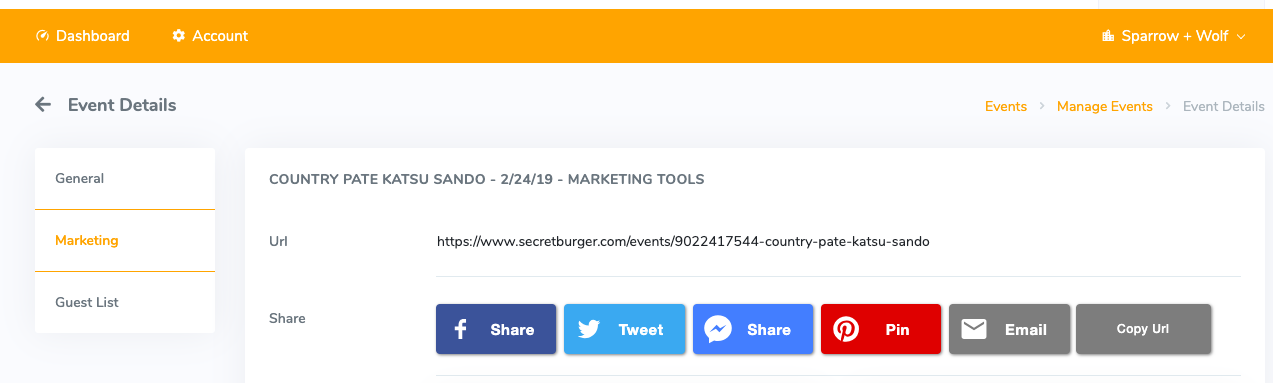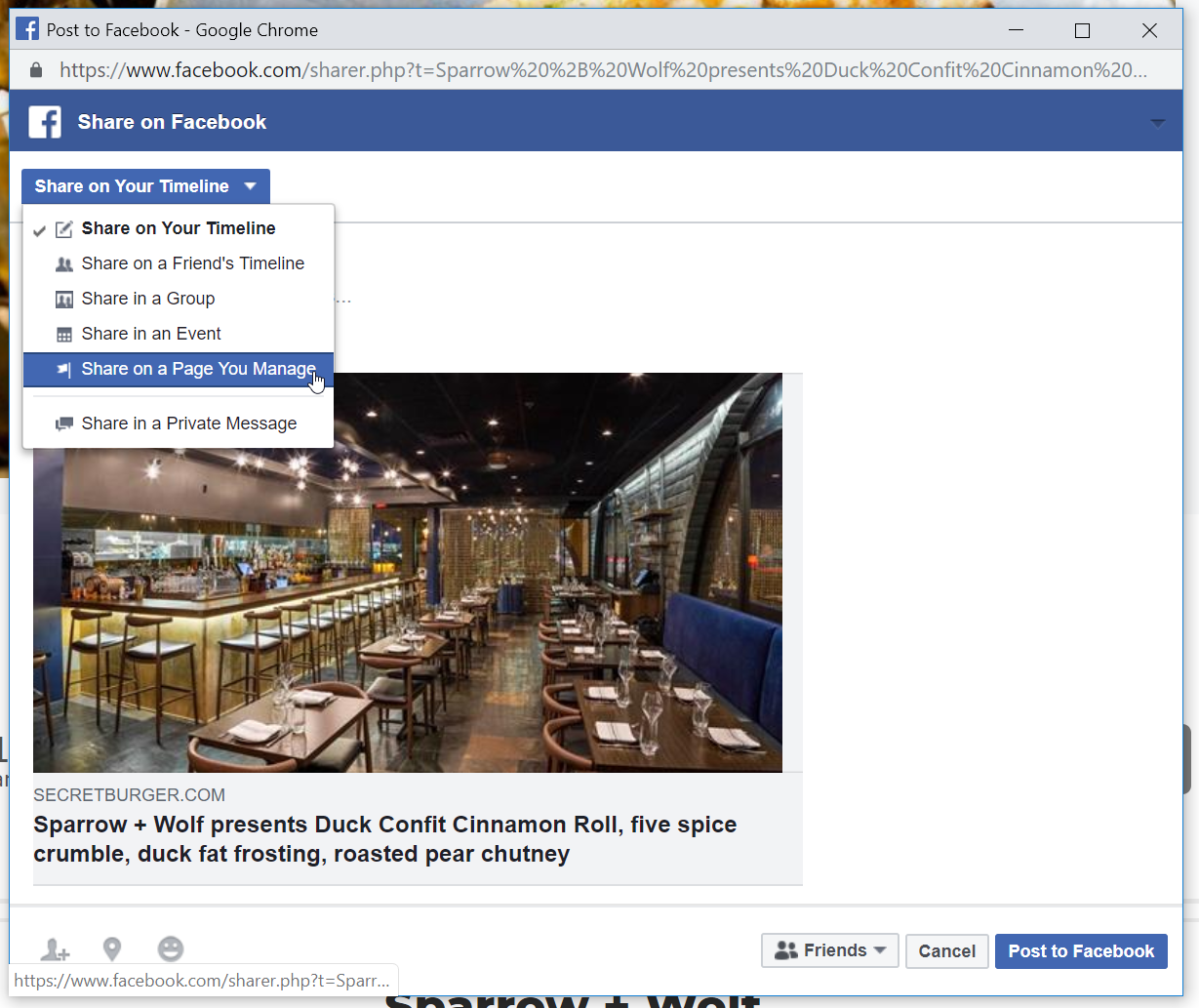Follow these steps to share:
Go to SECRETBURGER.com
Log in to your dashboard
Click on the event you want to share
Click Marketing tab on the left
Click on the Facebook Share Button
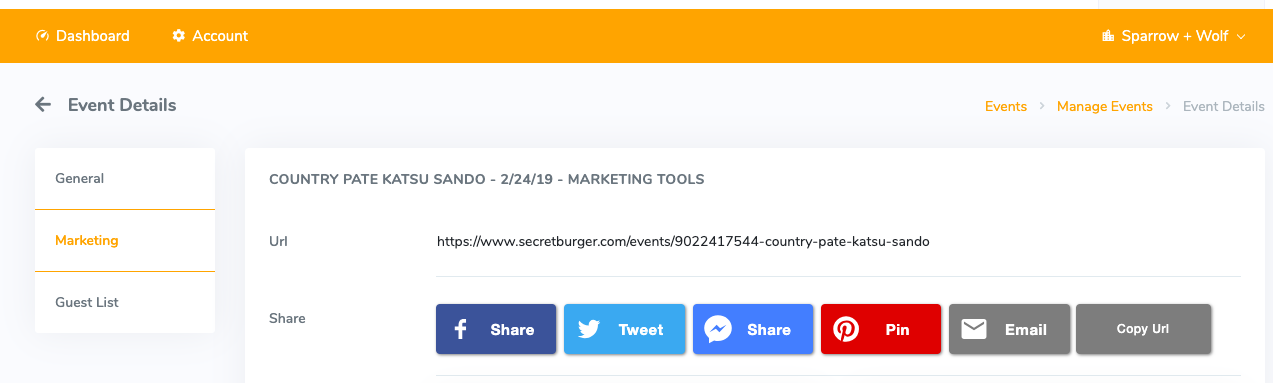
Choose if you want to share as your restaurant or yourself. To share as your restaurant, click the Share on a Page You Manage option.
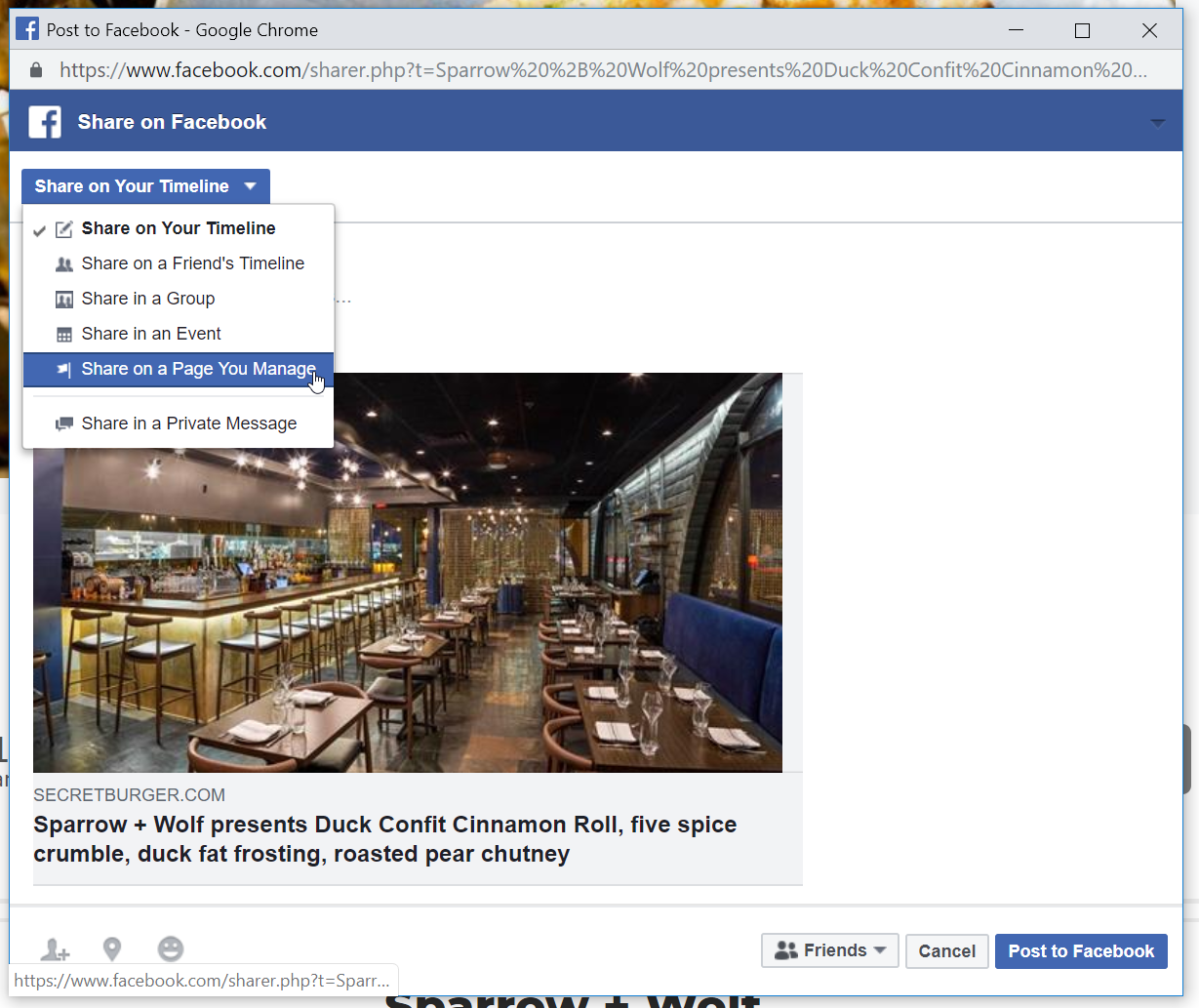
Use language like this for your post:
On {insert day}, {insert month and date}, {insert chef name} will be making a one time only #OffTheMenu {insert dish name}. Only 50 available. Reserve yours now before they sell out.

Final thoughts:
A combination of #FOMO and a dish with a good story is how we sell out your dish together.
Once you post to your business page - it is easy for your team to then share it as individuals.
Facebook events pages are also quick to set up and you can use your direct link for ticket sales.
If you have any questions - email our success team at team@secretburger.com.